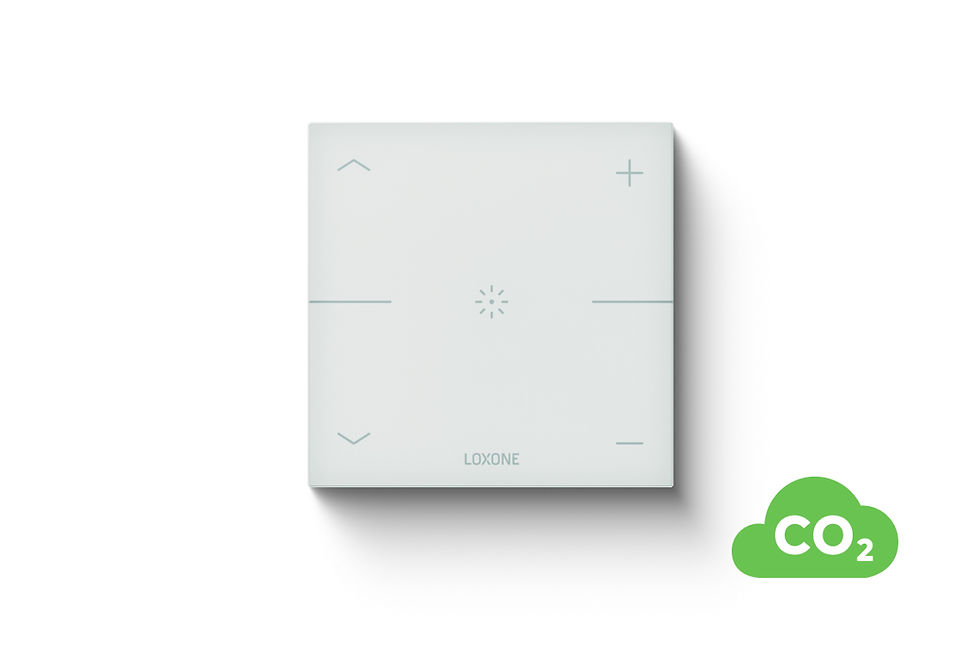Mit den neuen verschlüsselten NFC Smart Tags und dem NFC Code Touch realisieren Sie ein hochsicheres und praktisches Zutrittssystem. Und auch ohne NFC Code Touch sind die kleinen Smart Tags wahre Multitalente.
- in Kombination mit dem NFC Code Touch realisieren Sie ein perfektes Zutrittssystem
- blitzschnelle Navigation in der Loxone App oder Steuerung von Licht, Beschattung etc.
- einfach Überall ankleben - an der Wand, im Auto, auf Möbeln etc.
- Befehle bequem Üeber die Loxone App erstellen und auf den NFC Tags speichern
- hoher Sicherheitsstandard durch einen Verschlüsselung ähnlich einer Bankomatkarte
- 10 selbstklebende NFC Tags in verschiedenen Größen - bedruckt oder zum selbst beschriften (inkl. Permanentmarker)
NFC Smart Tags – Smart Home Funktionen zum Aufkleben
Holen Sie sich mit Ihrem NFC fähigen Android Geräten noch mehr Funktionalität in Ihr Smart Home. Sie erhalten 10 NFC Tags von denen 4 bereits mit einem Schlüsselsymbol versehen sind. Die verbleibenden 6 NFC Tags können Sie mit dem mitgelieferten Permanentmarker selbst beschriften. Unabhängig des Aufdrucks können alle 10 Tags für beliebige Funktionen verwenden werden. Hier ein paar Beispiele:
Garagentor
Platzieren Sie einen Tag bei Ihrer Garage oder im Auto, um das Tor zu öffnen und zu schließen.
Zutritt
Im Eingangsbereich können Sie – in Kombination mit einem NFC Code Touch – einen NFC Tag dafür nutzen, um Ihre Haustüre zu öffnen.
Alarm
Nutzen Sie einen NFC Tag im Eingangsbereich um so die Alarmanlage beim Verlassen des Hauses zu aktivieren.
Verbraucher schalten
Durch einen NFC Tag im Vorraum können beim Verlassen des Hauses alle Stromfresser vom Netz genommen werden.
Musik
Aktivieren Sie Ihren Lieblings-Radiosender einfach mit einem NFC Tag neben dem Spiegel im Bad.
App Navigation
Beschriften Sie Ihre NFC Tags nach Belieben und hinterlegen bspw. die App Position “Beleuchtung” um schnell dorthin zu navigieren.
So funktioniert’s
Deaktivieren Sie lediglich die Sperre Ihres Smartphones und halten sie dieses über einen NFC Tag. Die App startet automatisch, navigiert zum gewünschten Ziel oder führt Befehle aus.
Befehle einfach einlernen
So machen Sie die NFC Smart Tags zu smarten Helfern im Loxone Smart Home.
Schritt 1: App öffnen
In den Einstellungen finden Sie unter Tools “NFC”. Öffnen Sie diesen Menüpunkt.
Schritt 2: Aktion wählen
Soll der NFC Tag Sie zu einer Position in der App navigieren oder soll ein Befehl – Licht ein, Jalousien runter,… – ausgeführt werden?
Schritt 3: Aufzeichnen
Navigieren Sie zur gewünschten Position oder führen Sie die relevante Funktion aus und speichern Sie diese.
Schritt 4: Tag einlernen – fertig.
Nehmen Sie nun den gewünschten NFC Tag und nähern diesen Ihrem Android Gerät an.
Lieferumfang
4x NFC Sticker bedruckt (2x 40mm und 2x 50mm Durchmesser)
6x NFC Sticker unbedruckt (3x 40mm und 3x 50mm Durchmesser)
1x wasserfester Permanentmarker