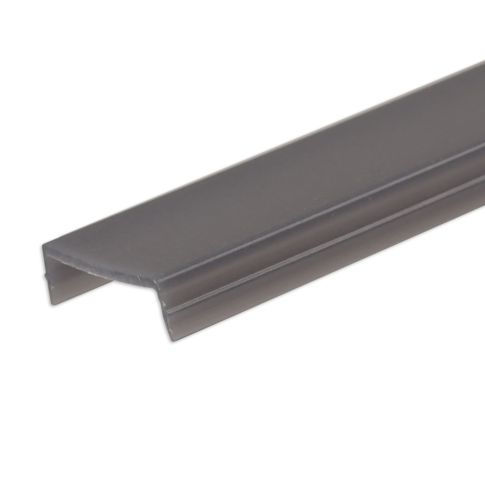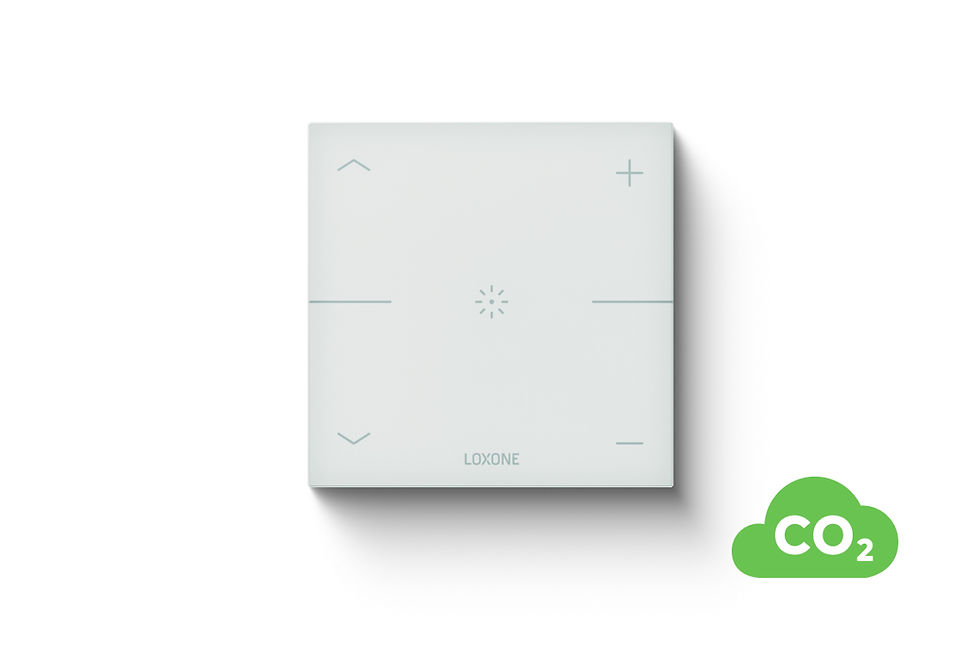With the new NFC Smart Tags and your Android device you have Smart Home functions to stick on! By touching a smart tag with an Android smartphone, you can carry out any action at lightning speed: open the garage door, activate or deactivate the alarm, navigate to a position in the app ...
- lightning-fast control of light, garage door, shading and much more.
- lightning-fast navigation in the app
- just stick it anywhere - on the wall, in the car, under the table
- Simply create commands via the Loxone app and save them on NFC Tag
- Authentication via the Loxone app. For security-critical applications, we recommend using our encrypted NFC tags.
- 25 robust NFC tags to stick on with smart home icons and to label yourself (with a suitable permanent marker)
NFC Smart Tags - Smart Home functions for sticking on
Get even more functionality into your smart home with your NFC-enabled Android devices. You can stick our new NFC Smart Tags everywhere and carry out Smart Home functions at lightning speed or navigate to the app!
Perform functions at lightning speed
Use the NFC Smart Tags to trigger functions in your smart home at lightning speed. Approach your NFC-enabled device to the day, e.g. next to the garage, to open your garage door
Navigate in the app
Use the NFC Smart Tags and your NFC-enabled device to quickly navigate to a room or category in the free Loxone app to operate your Smart at lightning speed.
Here’s how it works
Simply deactivate the lock of your smartphone and hold it with a sticker, the app starts automatically and navigates to the desired destination, such as video intercom or executes commands.
Simply teach in commands
How to turn the NFC Smart Tags into smart helpers in the Loxone Smart Home.
STEP 1: Open the app
Under Settings you will find under Tools “NFC”. Open this menu item.
STEP 2: Choose action
Would you like to select a position in the app to which the NFC tag should lead you or to execute a command - lights on or blinds down ...?
STEP 3: Record
Navigate to the desired position or execute a function and save it.
STEP 3: Learn the day - done.
Now take a pre-printed day or label an unprinted one for your Smart Home function to stick on.
scope of delivery
25x NFC stickers printed (see pictures)
1x waterproof permanent marker