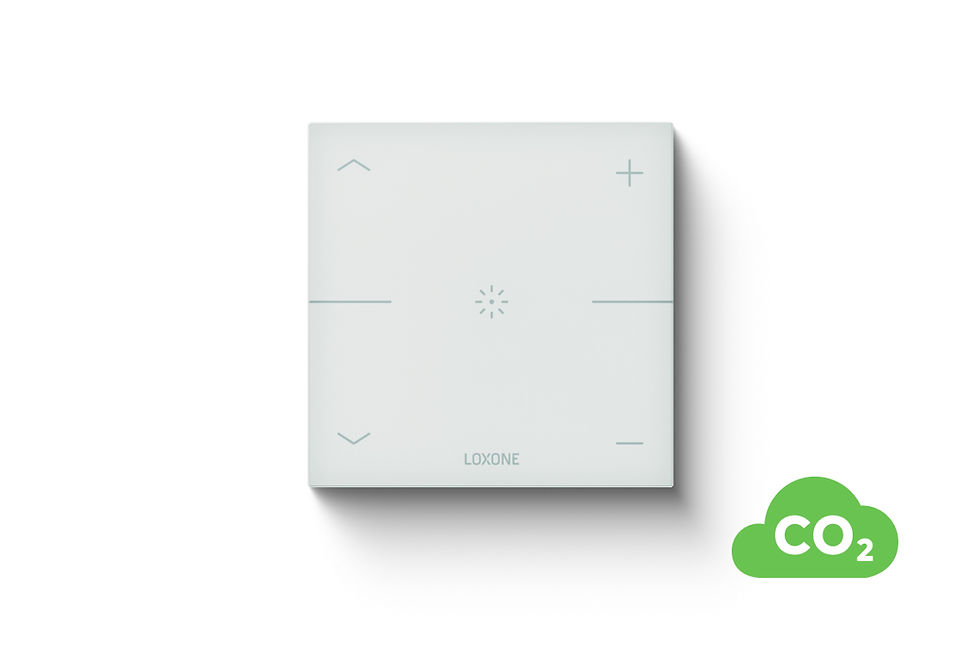Challenge: alerting at critical high water level
The natural force of water causes flood disasters all over the world every year.
Especially in cities that are close to rivers, residents need to keep an eye on the current flood level at all times. If your customers live in a flood-prone area, every second often counts in order to be able to protect their belongings from water damage in an emergency.
Depending on the location of the building, the vehicle may have to be brought to safety from a certain water level or further measures to protect the building have to be initiated.Many authorities and organizations provide information about the current water levels and the resulting reporting levels. However, this information usually has to be retrieved manually. For example, this is not always possible at night. However, since water levels often change at lightning speed, floods often occur unexpectedly and quickly.
Solution: Automatic alarm in the event of a critical water level
With the help of the Loxone Miniserver, values can be easily read from websites. Since authorities and organizations provide very reliable information about the current situation, we take advantage of this and record it with the help of a virtual HTTP input the current water levels.
Virtual HTTP input
The address of the website from where the high water level is to be read out is now entered in the properties of the virtual HTTP input.
In our example, the values are taken from the website of the State Office for the Environment polled cyclically. The current water level is decisive here.
Virtual HTTP command
To now the To be able to read the high water level, you need one virtual HTTP command insert. Correct command recognition is crucial here. Before you can properly configure command recognition, you need to know how the website is structured.
To do this, look at the source code of the page and look for the value that is to be read out.
Last measured value from <b> 04/22/20 09:15 </b>: <b> 447 </b> cm </span>
A striking clue is the text "Uhr:" which is immediately in front of the decisive value. It is important that this text only appears once in the source code in this form.
In order to read out the value, enter the following command ID:Clock: \ s3 \ v
The command recognition is structured in such a way that the first step is to jump to the prominent text passage. (Clock: )
With \ s3 three characters are skipped and \ v reads the actual value. The current water level is now displayed. It is advisable to activate the statistics, because this shows the development of the water level visually in the Loxone app.
Automatic alarm in the event of a critical high water level
The “Status” function block is used to trigger an automatic alarm. Here you can set various conditions. For example, if the water level is> XY cm, the module outputs a status value and a status text.
This output is now connected to the “Fire & water alarm center” function block.
If the value defined in the status block is exceeded, the alarm is triggered.
The lighting starts to flash, the Music Server gives an acoustic alarm signal and a call is placed via the Caller Service.If the website no longer reliably delivers data, this can be recognized via the error output of the virtual HTTP input. If this is the case, a call is also placed via the Caller Service.
Hardware:
top of page
€0.00Price
Related Products
new hits
bottom of page